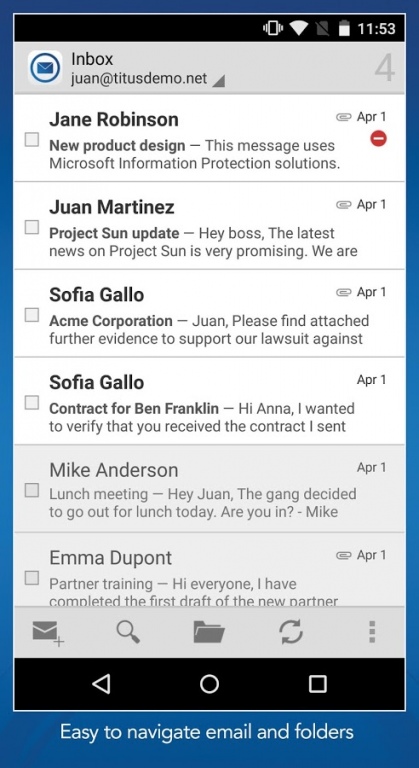TITUS Mail 2.3.1
Free Version
Publisher Description
TITUS Mail is a Microsoft® Exchange ActiveSync enabled secure email app built specifically for customers in regulated industries that have strict compliance requirements for protecting their sensitive information. The app allows organizations to separate business from personal information, allows for secure email and attachment viewing. TITUS Mail allows administrators to build advanced data loss prevention policies to control what information can be viewed and shared on a mobile device. The app also provides support for viewing of RMS protected email and attachments on Android devices.
Please note that Microsoft® Exchange ActiveSync functionality will expire after 30 days. To extend please contact TITUS. IMPORTANT NOTE: TITUS Mail does not work with Hotmail, Gmail, or Yahoo Mail. TITUS Mail works with Exchange 2010, 2013 or Office 365.
Features:
Easy to Use
•Fully featured Android mail app
•Familiar and easy to use interface
•Read and send emails when offline
•Sync an unlimited amount of mail to your phone
Protect Email and Attachments
•Block the most sensitive email from reaching the mobile device*
•Wipe local email database after a set inactivity period to prevent data loss if a device is lost or stolen (configurable)*
•Disable email access when in specific countries (configurable)*
•Block messages from being sent to specific domains (configurable)*
•Optionally allows classification of new messages
•Consume / Read email and attachments protected with RMS (Microsoft Rights Management Services)
*starred features require the use of the TITUS Administration Console which must be obtained directly from TITUS.
About TITUS Mail
TITUS Mail is a free app for Android published in the Office Suites & Tools list of apps, part of Business.
The company that develops TITUS Mail is TITUS Inc. The latest version released by its developer is 2.3.1.
To install TITUS Mail on your Android device, just click the green Continue To App button above to start the installation process. The app is listed on our website since 2015-08-26 and was downloaded 13 times. We have already checked if the download link is safe, however for your own protection we recommend that you scan the downloaded app with your antivirus. Your antivirus may detect the TITUS Mail as malware as malware if the download link to com.titus.email2 is broken.
How to install TITUS Mail on your Android device:
- Click on the Continue To App button on our website. This will redirect you to Google Play.
- Once the TITUS Mail is shown in the Google Play listing of your Android device, you can start its download and installation. Tap on the Install button located below the search bar and to the right of the app icon.
- A pop-up window with the permissions required by TITUS Mail will be shown. Click on Accept to continue the process.
- TITUS Mail will be downloaded onto your device, displaying a progress. Once the download completes, the installation will start and you'll get a notification after the installation is finished.